To print an invoice follow these steps.
Step 1: Open Invoice application
Step 2: Choose the invoice you want to print
Step 3: Click the “print document” button at the top left of the screen
Step 4: Choose invoice
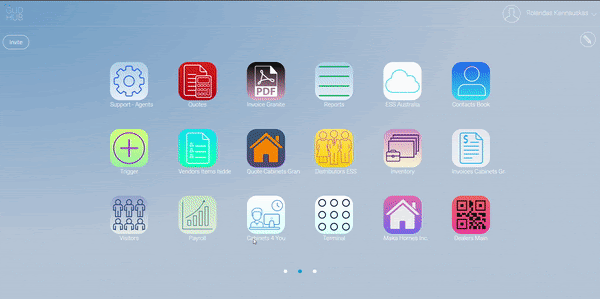
To print an invoice follow these steps.
Step 1: Open Invoice application
Step 2: Choose the invoice you want to print
Step 3: Click the “print document” button at the top left of the screen
Step 4: Choose invoice
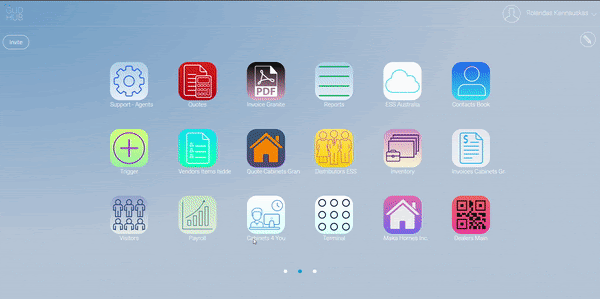
 Rating
Rating




















 Posted on Google
Posted on Google










 Posted on Google
Posted on Google










 Posted on Google
Posted on Google










 Posted on Google
Posted on Google










 Posted on Google
Posted on Google