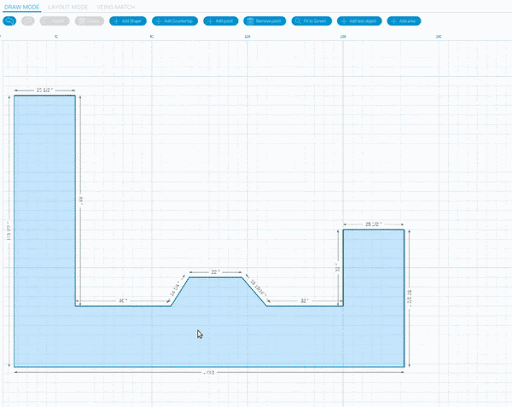Draw New Shape
Let’s get started. The first thing you are going to need to learn is how to draw shapes. We will begin with drawing new shapes first. This will be your first step in using our countertop estimator.
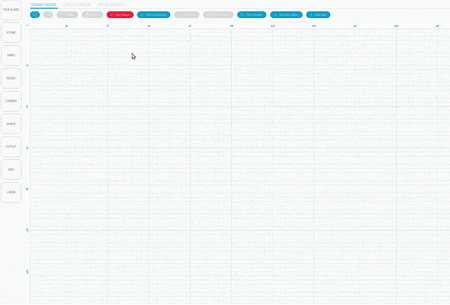
To begin you need to open the Quote tool and choose the option “Add Shape”. Once you choose “Add Shape” all you need to do is point and click on the grid until you have the shape that you want. Once you have that shape with the last point, simply double click.
Work with Points
After you have figured out the shape you want and have added it, the next step will be working with points. This is not something you have to do, but is something that is readily available.
Add point
To do this, simply click the “Add Point” button. Once you click that, the button should turn red. Once the “Add Point” button is red, take your mouse and click any of the edges of your counter top at the desired location for your new point to be.
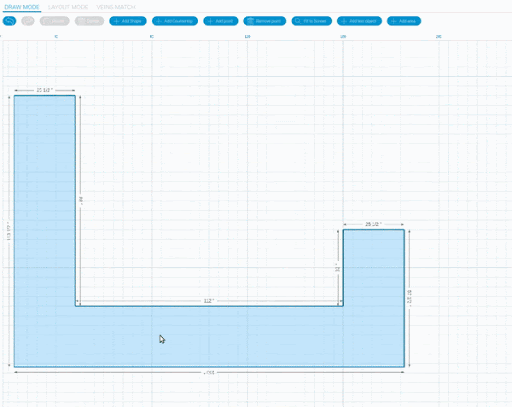
Remove point
You can do this as many times as you want. If for some reason you add to many points you simply click the “Remove Point” button at the top. Once that is red you choose the point you want to remove and you click on it.