To change the slab size on a layout follow these steps.
Step 1: Open the quote
Step 2: Click on Layout mode
Step 3: Right click the slab
Step 4: Choose Change slab size
Step 5: Type in the new slab size
Step 6: Click Apply
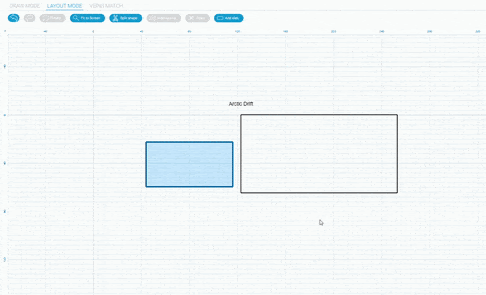
To change the slab size on a layout follow these steps.
Step 1: Open the quote
Step 2: Click on Layout mode
Step 3: Right click the slab
Step 4: Choose Change slab size
Step 5: Type in the new slab size
Step 6: Click Apply
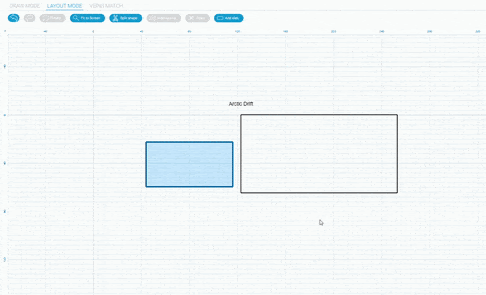
 Rating
Rating




















 Posted on Google
Posted on Google










 Posted on Google
Posted on Google










 Posted on Google
Posted on Google










 Posted on Google
Posted on Google










 Posted on Google
Posted on Google