For manual layout the first thing you need to do is make sure you have selected a slab. Once you have selected a slab simply move your shape onto the slab at the location you want and you are done.
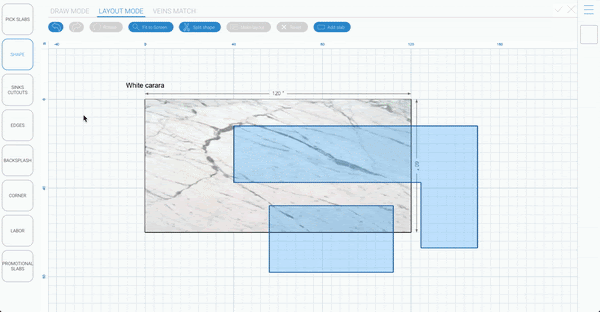
For manual layout the first thing you need to do is make sure you have selected a slab. Once you have selected a slab simply move your shape onto the slab at the location you want and you are done.
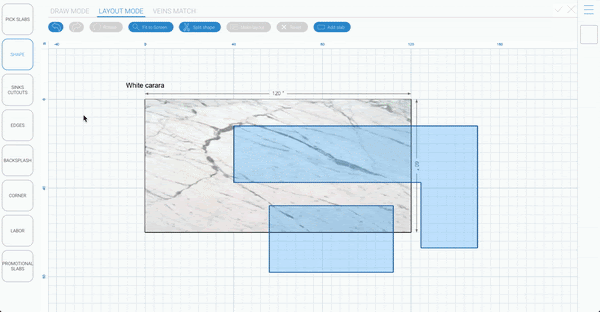
 Rating
Rating




















 Posted on Google
Posted on Google










 Posted on Google
Posted on Google










 Posted on Google
Posted on Google










 Posted on Google
Posted on Google










 Posted on Google
Posted on Google