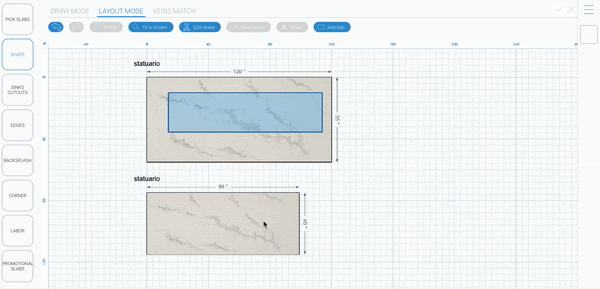Pick Slab
The next option is going to be your slab selection. To do this like before look to the left of the grid and find the option “Pick Slabs”. Clicking this will take you to another page with a lot of filters and options. You can filter the type of slab you want to choose by the filters on the left side of the page. Once you have filtered everything and found the slab you want, put your mouse on the number of the slab and click. That will give you a check mark next to the one you want. After that simply hit the approve button and you are done.
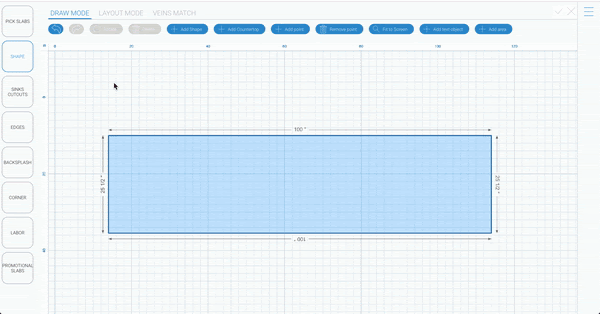
Editing Slab
So we have the slab selected and now you want to size it for the shape. To do this right click the slab and choose “change slab sizes”. Doing this will open the same box that you type a numerical value in and click apply. Once you do this it will automatically adjust the size for you.
You can also make copies of the slab like you did before with the shape. Simply right click and choose “make a copy”.
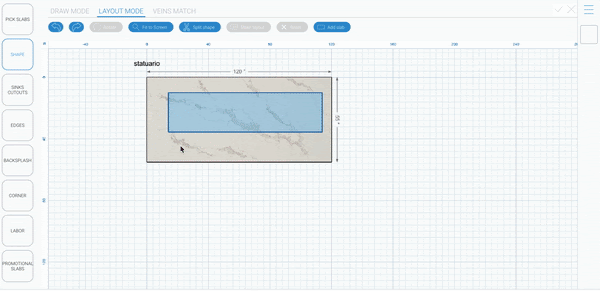
Deleting Slab
Like before if you do not like the outcome and you want to delete it, just right click and choose remove.