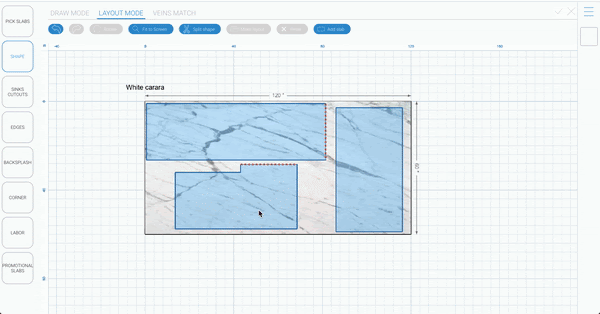Adding Seam
To add a seam to your shape choose “split shape” at the top of your screen. Once you do that, choose the location on the shape you want to cut and click.
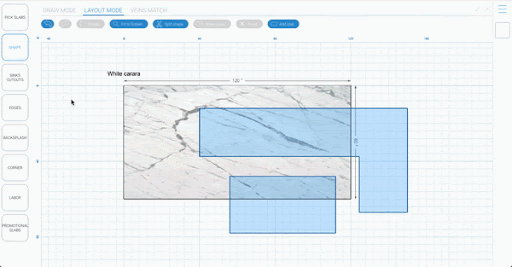
Rotate
You can rotate your shape at any time in layout mode. Just click on the shape then click the button “rotate” at the top of the screen until the shape is rotated to your specifications.
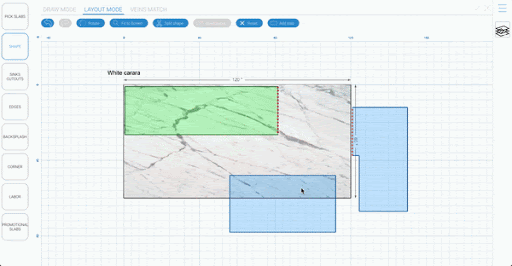
Reset
If for some reason you rotated too much, or cut the seam in the wrong place you can simply click the “reset” button at the top of your screen to reset the shape.