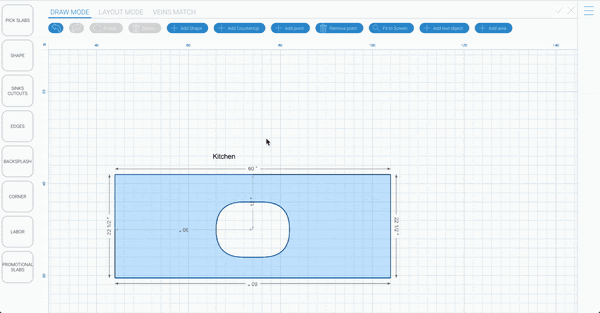Add text
To add a note to your object simply click on the shape then click the blue button at the top of the screen titled “add text object”. Once you have done this a popup box will appear asking you for the name of the object. Type in the name and click apply.
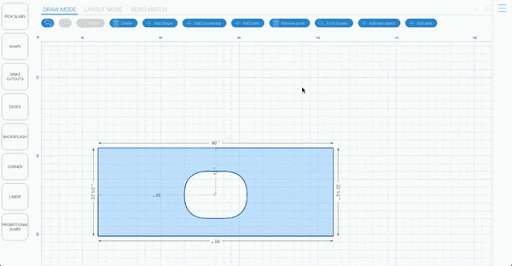
Change text
You can change the text by right clicking on it and choosing the “change” option on the small pop up.
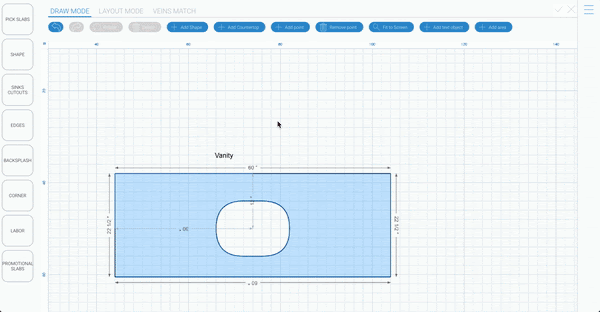
Remove text
To remove the text all you have to do is right click on the text and choose the “remove” option on the small pop up.