To add notes to a printable quote document follow these steps.
Step 1: Open the quote
Step 2: Type notes into the field named “handling instructions”
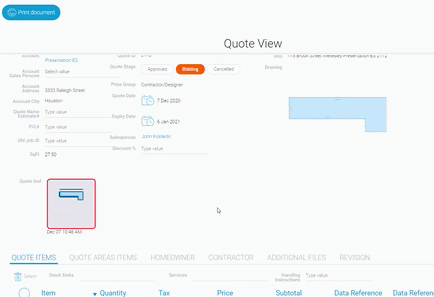
Additionally you can add notes by typing them onto the document under the print document option.
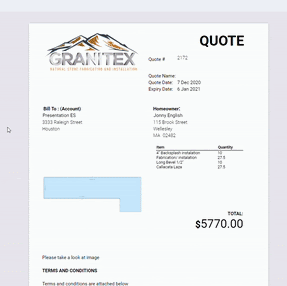
To add notes to a printable quote document follow these steps.
Step 1: Open the quote
Step 2: Type notes into the field named “handling instructions”
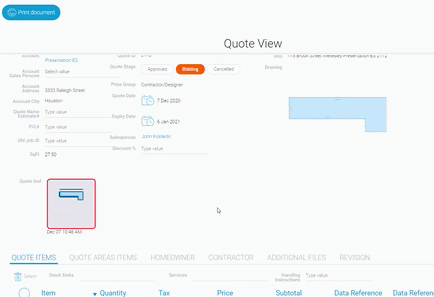
Additionally you can add notes by typing them onto the document under the print document option.
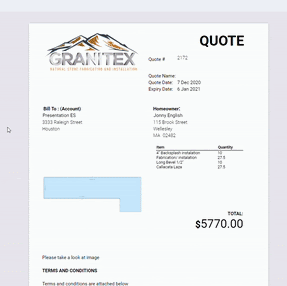
 Rating
Rating




















 Posted on Google
Posted on Google










 Posted on Google
Posted on Google










 Posted on Google
Posted on Google










 Posted on Google
Posted on Google










 Posted on Google
Posted on Google