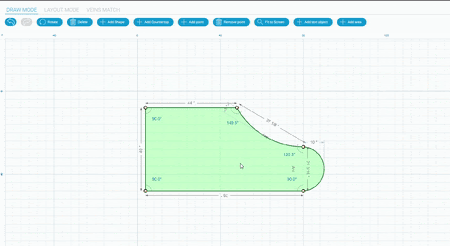To draw a curved countertop follow these steps.
Step 1: Click on the add shape option at the top of the grid
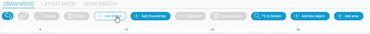
Step 2: Draw your desired shape
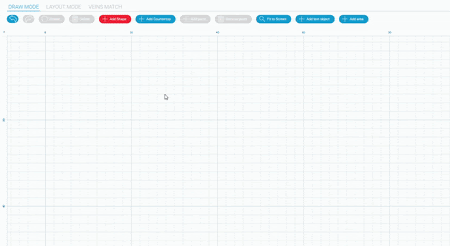
Step 3: Choose the add point option at the top of the grid
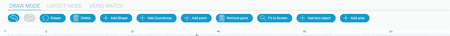
Step 4: Choose the location on the edge you want the point to be and click
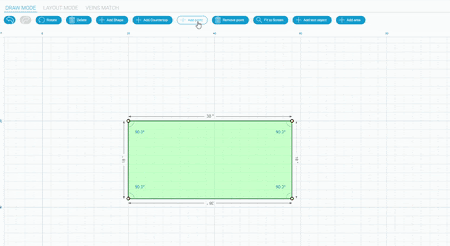
Step 5: On the left side of your screen choose the option of corner

Step 6: Choose Arch and click the edge next to the point you just placed, do this twice on either side of the point
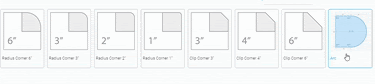
Step 7: Right Click one of the arches you just placed and choose the invert option
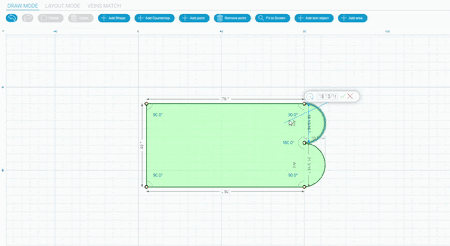
Step 8: Right click the arches and choose the desired height
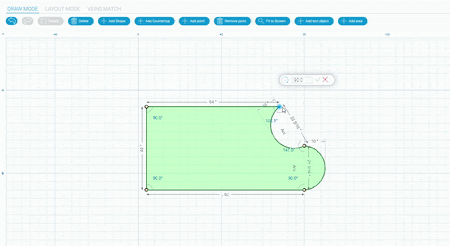
Step 9: Click the point you placed to adjust the curve