To change the dimensions of a cutout follow these steps.
Step 1: Open the current shape you are working on.
Step 2: Select the cutout.
Step 3: Click on the side you want to change and add the new dimension you need.
Step 4: Click apply.
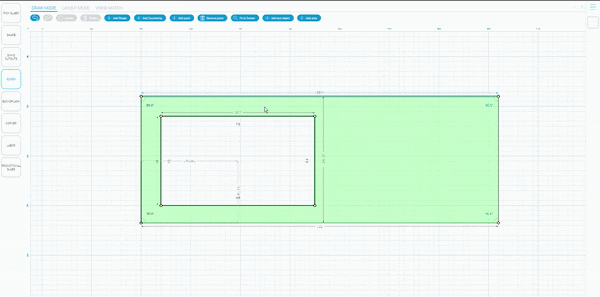
To change the dimensions of a cutout follow these steps.
Step 1: Open the current shape you are working on.
Step 2: Select the cutout.
Step 3: Click on the side you want to change and add the new dimension you need.
Step 4: Click apply.
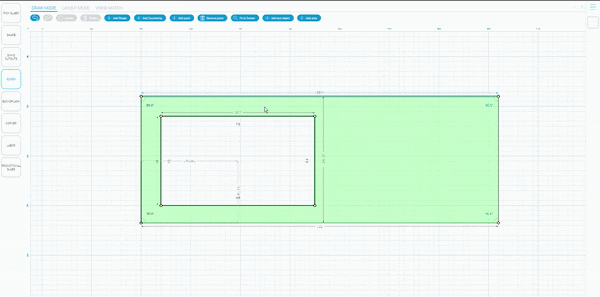
 Rating
Rating




















 Posted on Google
Posted on Google










 Posted on Google
Posted on Google










 Posted on Google
Posted on Google










 Posted on Google
Posted on Google










 Posted on Google
Posted on Google