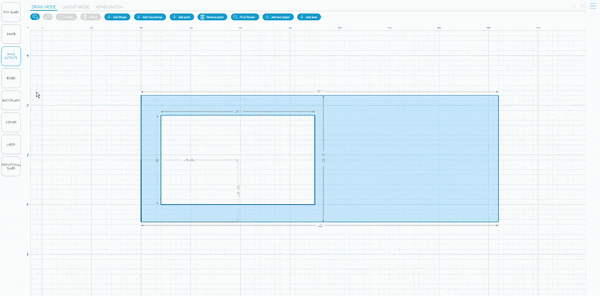To add an edge to a sink cutout follow these steps.
Step 1: Open the shape you want to work on.
Step 2: Click on the edges option to the left of your screen.
Step 3: Select the edge you want to apply to the cutout.
Step 4: Click each side of the cutout that you want the edge to be on.