The Second way to add a countertop to your estimator is to click on the blue button at the top called “Add Countertop”.
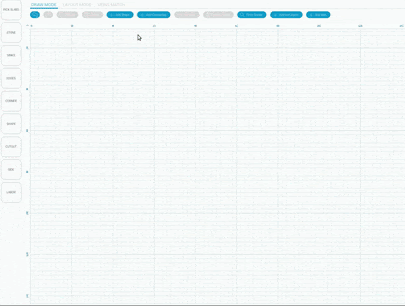
Drawing Countertop
Then simply point and click on the grid below and map out the countertop. This option is used as a “faster” option when you need basic countertop shapes. After you have drawn the countertop you can customize it in the same way as you did with the “Add Shape” option.
Changing Angles
You can change the angles of this countertop. To do this all you have to do is click on your countertop. You will see points inside the countertop itself. Click on any of those points and two black dots will appear on either side of it. To change the angle simply click and drag on the black dots in the direction you wish the angle to be changed.
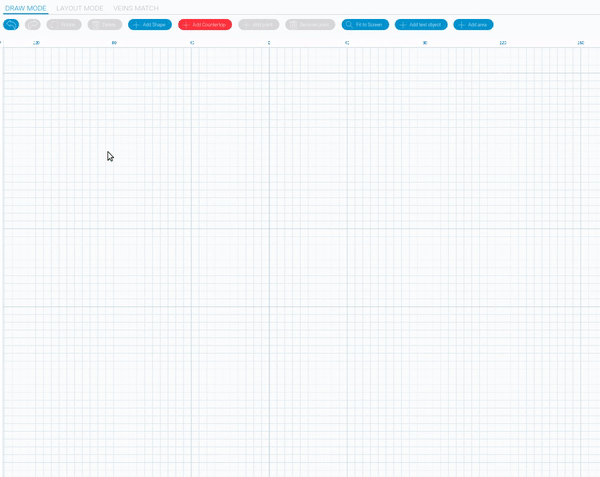
By using these methods you are well on your way producing faster and more accurate estimations for your customers.




