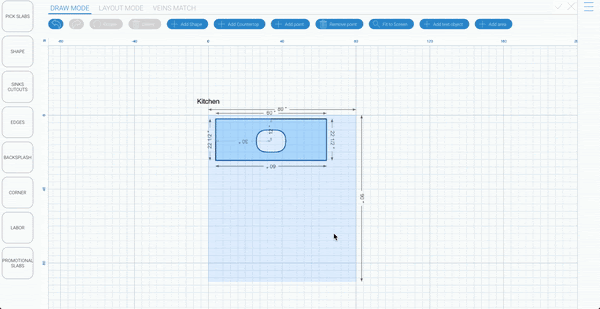Area creation
To add an area the first thing you are going to need to do is click on the “add area” button on the top of the grid. Once you have done this a pop up will appear. Simply fill in the 3 options.
The first option is Label. Here you would put the Title of the area you are creating. For example Kitchen or Bathroom.
The second and third thing to fill in are the width and height of the area you are creating. Once you have filled all 3 fields in simply click apply and your area will be on your grid.
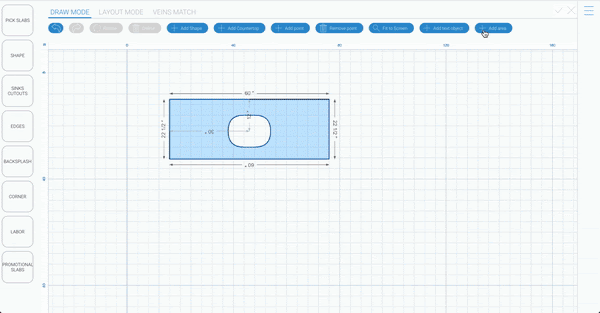
Change area settings
To make changes to the area all you have to do is right click the area and choose the “change settings” option. The same popup that appeared when you created it the first time will pop up and here you can change the area dimensions or the name.
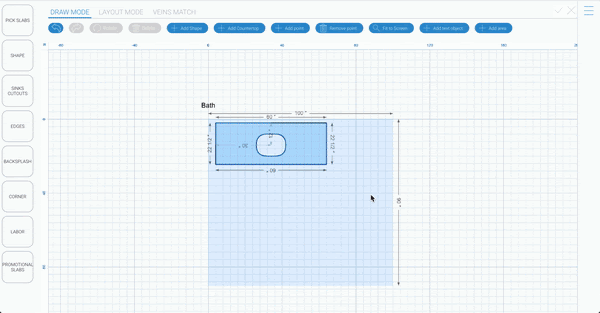
Delete area
To remove the area if you are not satisfied with it all you have to do is right click and choose “remove”.