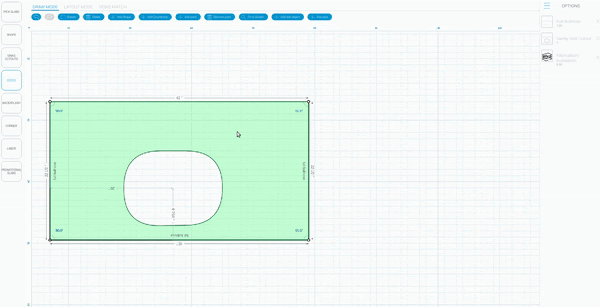Adding Edge
First you will need to look to the left of the grid again and choose the “Edges” button. Once you have done that look through the gallery and choose the type of edge you want to add to your shape. Click the edges of the shape and you have now officially added the type of edge you wanted to the shape. After that just click the unselect button at the bottom left of the grid to move onto the next step.
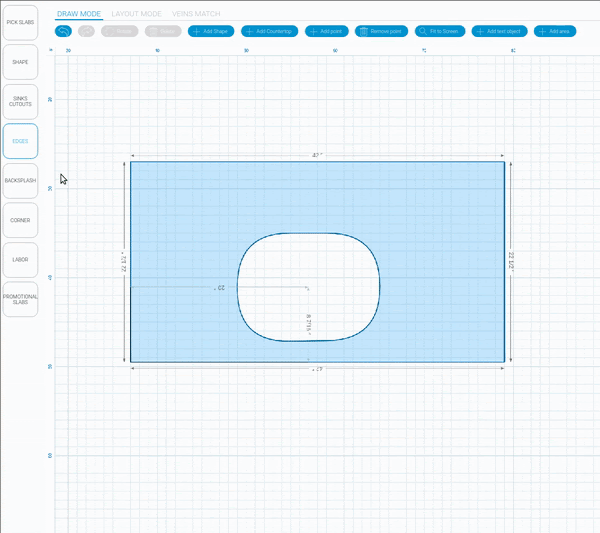
Adding Laminated Edge
It is possible as well to add laminated edge. To do that – just select the laminated edge in your edges list, apply it to your shape. For laminated edge separate piece will be created in layout mode.
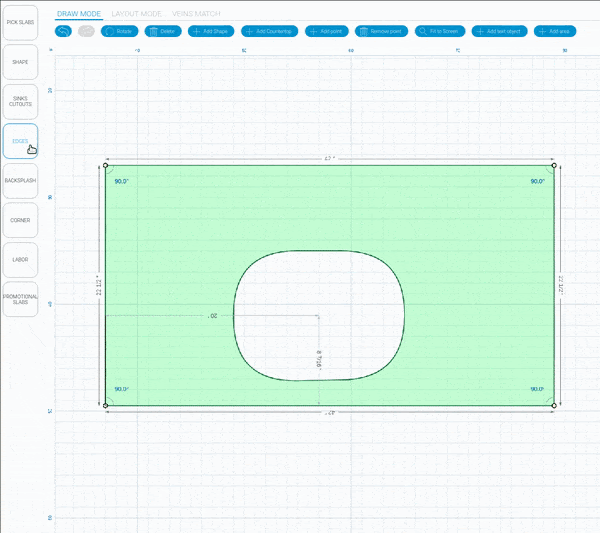
Changing Edge from Panel
As you add things to your shape they will also be added to the panel on the right side of the grid. This panel is used to quickly select things that you have chosen already or change them.
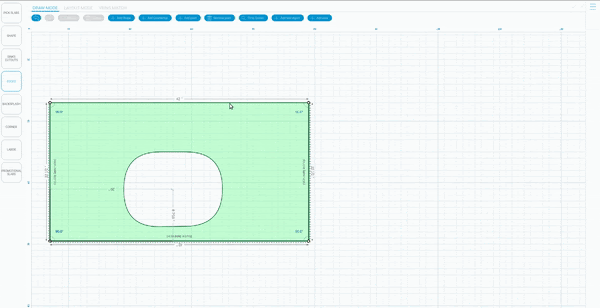
Deleting Edges
To delete the edge just tap on the panel to the right, choose edge and click the X to the right of it, and just like that the edge is gone!