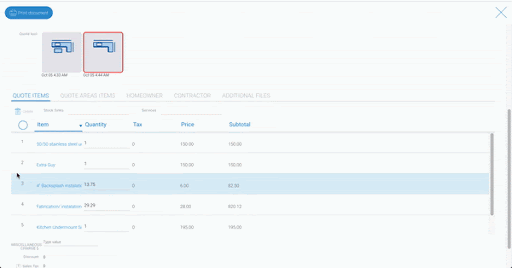If you need to add an extra service or two to your quote the steps for this are rather easy as well.
Under the quote items tab you will find a field named “services”. Choose that field and start typing the type of service you want. Once you have chosen the service, it will show up below.
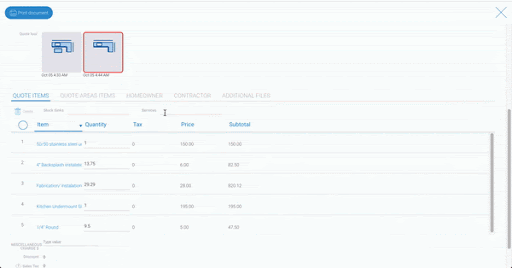
To add sinks you follow the same steps as adding services. Just choose the sink you want to add under the “sinks” field and select it.
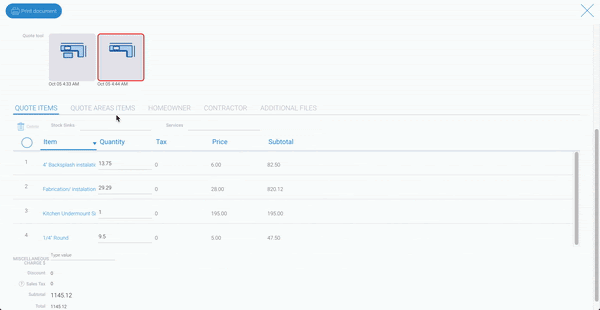
Deleting
If at any time you choose something extra or choose something that you may not have needed all you have to do is select it and click delete.