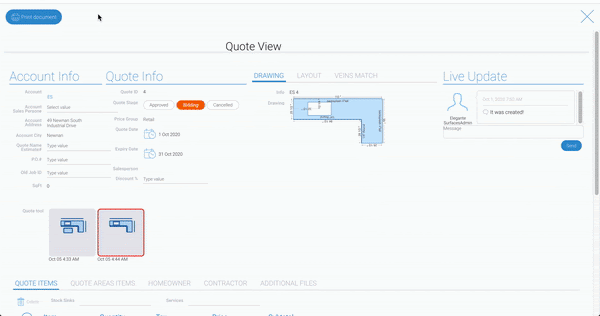Once you have verified that all the information is correct on the quote, locate the “Print Document” button on the top left of your screen.
Clicking on this option will open a small window with all the types of documents you are able to print.
Quotes, Contracts, Shop Tickets, and any other type of documents you have added to this should be here. To print them all you have to do is choose the type of document you want to print and click it. Once you have chosen the document you want to print, the document will pop up with a “Create PDF” option in the top left corner. Check this document. If it is all correct, click the “Create PDF” button and save it to your files.
To print it, simply locate it in your saved files and print it at any time.