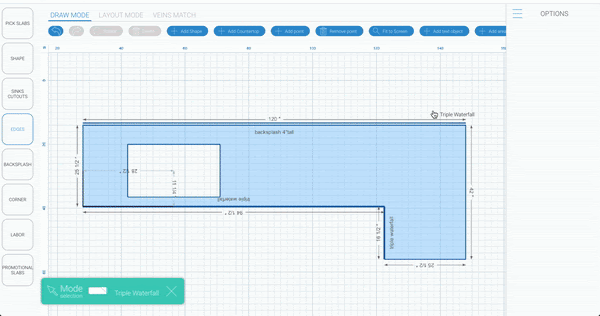How to open
Easy Stone Shop has an easy to use panel where everything you add to your shape or drawing will be stored. That means you can make changes to everything from the panel if you have multiple shapes or drawing on your grid you can deal with it all from the panel instead of going to each shape or drawing.
To do this look to the right of your screen and you will see 3 parallel lines. Click these 3 lines and your panel will open.
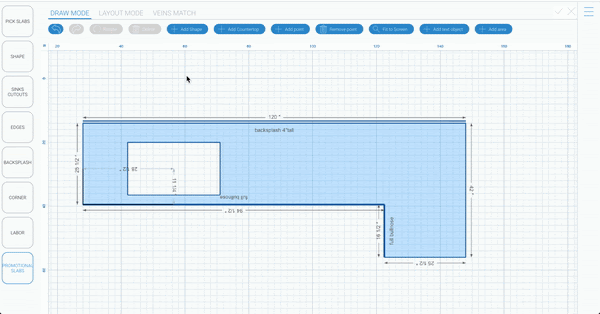
Changing items from panel
To make changes to your items from the panel is very easy. Just click on the item you want to change and it will take you to the items settings.
On the panel under each item you will also see either sqft or inft for your convenience.
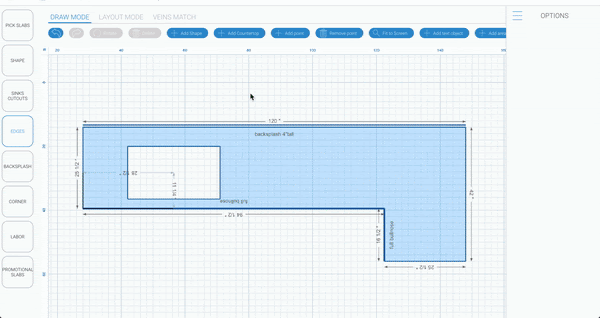
Deleting items from panel
To delete items from the panel click the X to the right of the item and that will delete it.