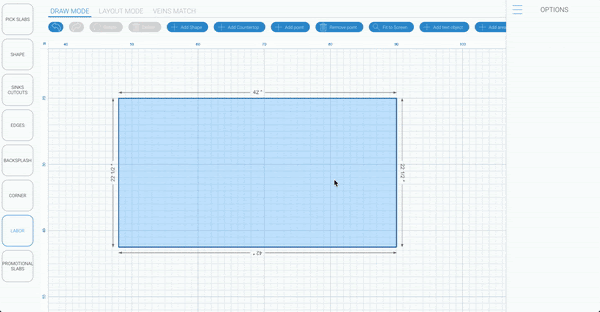Adding Labor
Okay so now you have the shape sorted and you are ready to move on to scheduling labor for it. This is done very easily in just a couple steps. First you need to choose “Labor” on the left side of the grid. Choose the type of labor you want to add to the project, click on it then choose the shape and add it. It is really that easy.
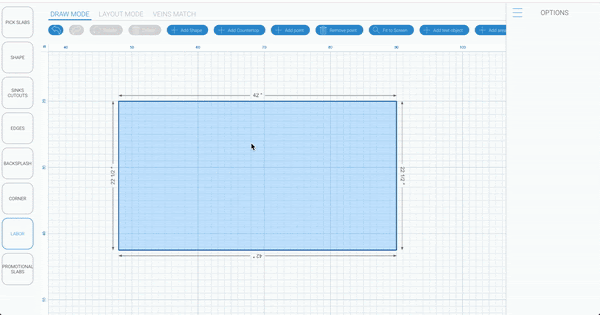
Deleting Labor from Panel
If later you want to change the type of labor or update it you can do that from the panel on the right side of the grid. You can also delete it from there as well.