To add an employee to your Easy Stone Shop you will need to follow these steps.
Step 1: Open your Employee application.
Step 2: Click “Add Employee” at the top of your screen
Step 3: Fill in the window that pops up and click apply
Step 4: Fill in all fields under “Basic Information and Contact Details”
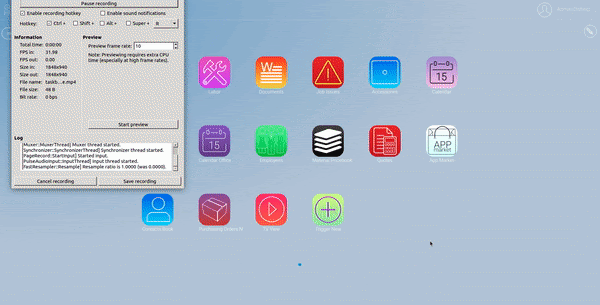
You may add an employee photo, resume or diploma under “files” at the bottom of your screen if needed.
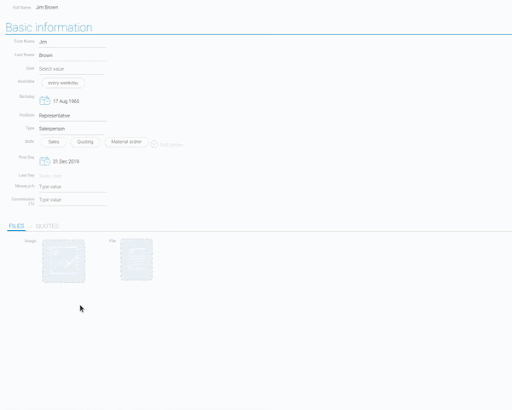
After you have added your employee you will see them on the list under the Employees tab in your employee application if they are active. If they have been fired they will be under discharged, and if they are a candidate they will be under the candidate tab.




