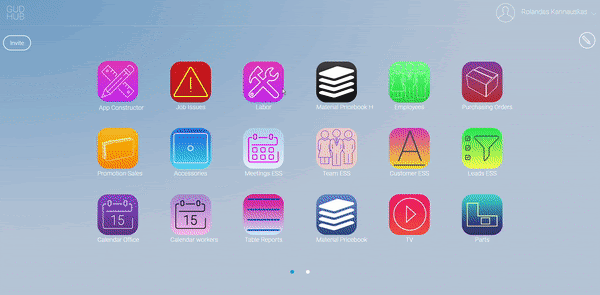To modify a shape follow these steps.
Step 1: Open the labor application.
Step 2: Click on the shapes tab at the top of your screen.
Step 3: Open the shape you want to work on.
Step 4: Fill in all empty fields.
Step 5: Open the quote configurator to update the shape.