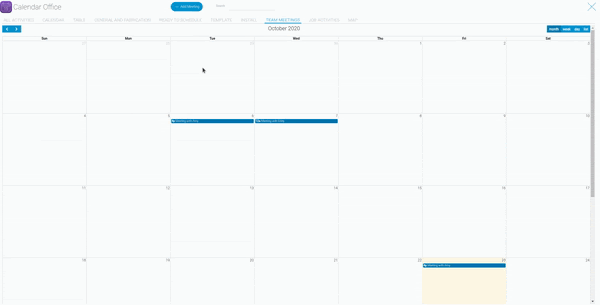On your Calendar Office application setting a team meeting for your staff is pretty easy. Simply open the app, click on the blue button at the top “add meeting” and select the date.
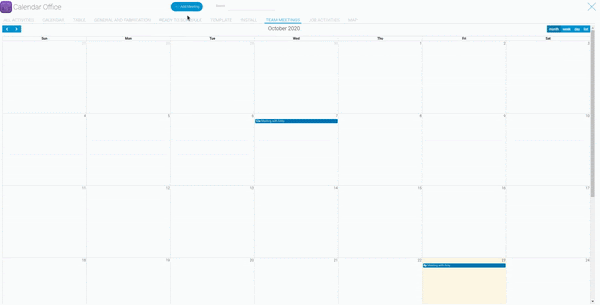
If you need to change the date you can easily move the meeting by clicking and dragging it to the new day you need it to be on.
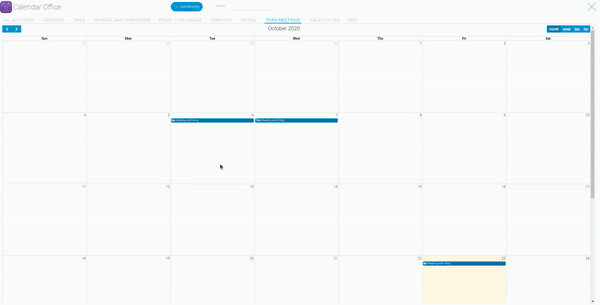
If you want to open the meeting to view the information or edit it, just click on it and you can edit it at will.