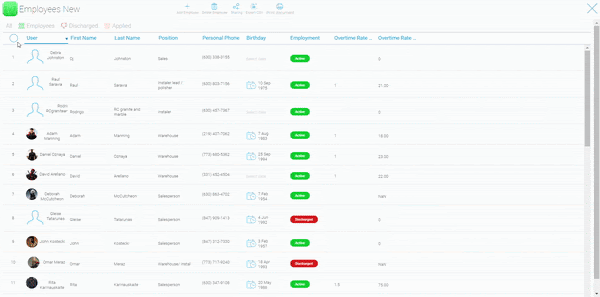To export files follow these steps.
Step 1: Open the promotional sales application
Step 2: Click export
Step 3: Choose Interpreted
Step 4: If you selected nothing click all
Step 5: If you have selected items to export click selected
Step 6: Click download