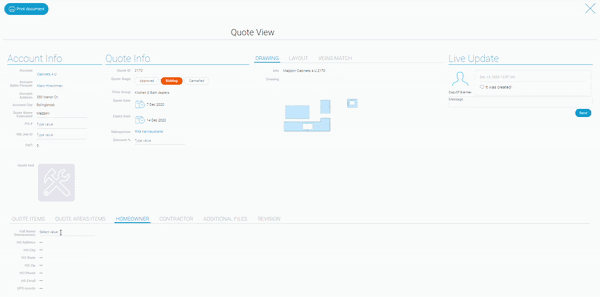To add a homeowner from the quote follow these steps.
Step 1: Open the quote application
Step 2: Open the quote you are going to work on
Step 3: Click the homeowner tab
Step 4: If the homeowner is already there type the name in the search field and select
Step 5: If you do not have the homeowner type their name and click add item