To change the account salesperson follow these steps.
Step 1: Open the contact book application
Step 2: Open any account
Step 3: Under sales person field click the X button and choose a different person
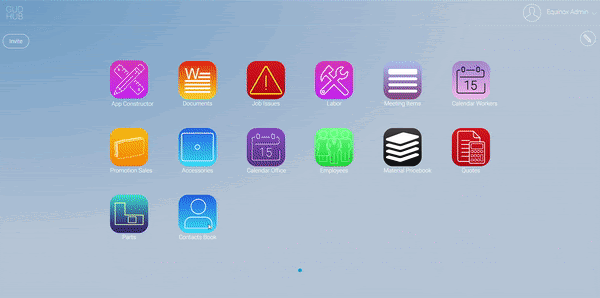
To change the account salesperson follow these steps.
Step 1: Open the contact book application
Step 2: Open any account
Step 3: Under sales person field click the X button and choose a different person
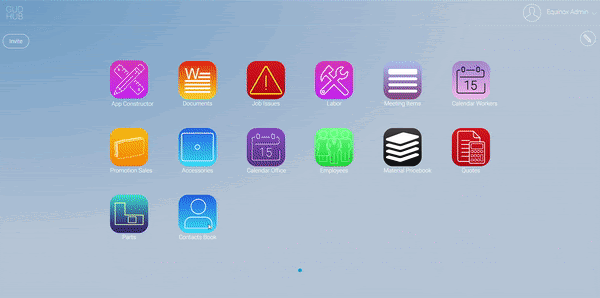
 Rating
Rating




















 Posted on Google
Posted on Google










 Posted on Google
Posted on Google










 Posted on Google
Posted on Google










 Posted on Google
Posted on Google










 Posted on Google
Posted on Google