To create a desktop shortcut follow these steps
Step 1: Open the main screen of your Easy Stone Shop
Step 2: Click 3 dots top right of google chrome tab
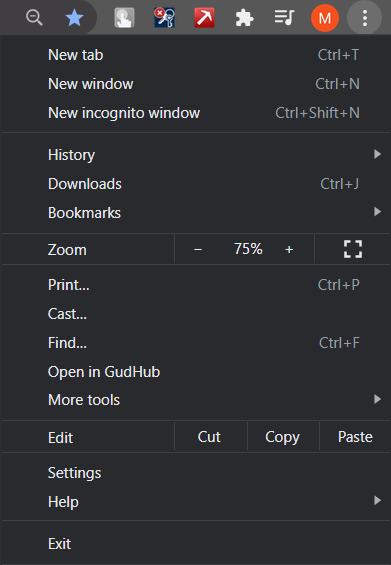
Step 3: Click more tools
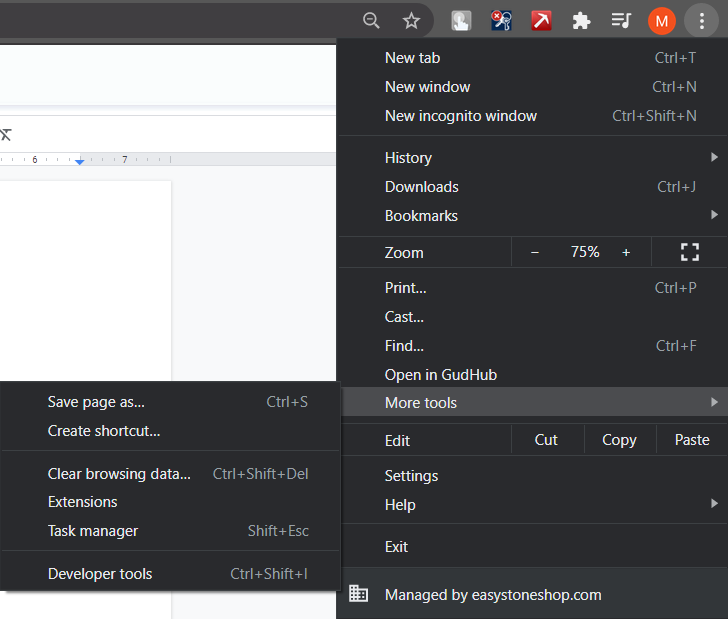
Step 4: Click create shortcut
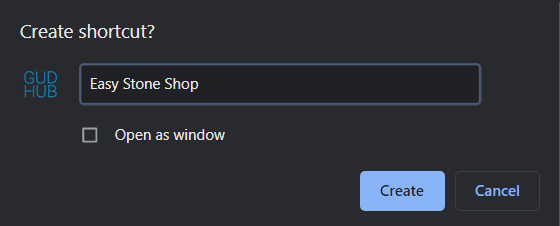
To create a desktop shortcut follow these steps
Step 1: Open the main screen of your Easy Stone Shop
Step 2: Click 3 dots top right of google chrome tab
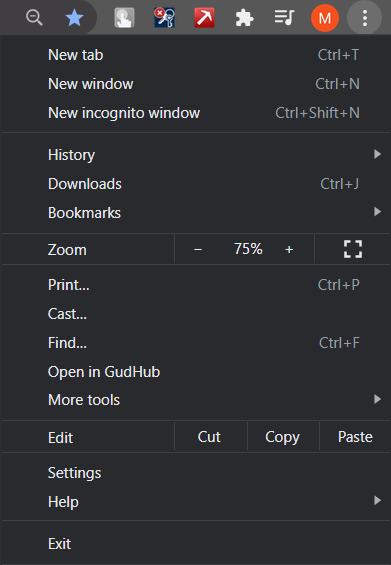
Step 3: Click more tools
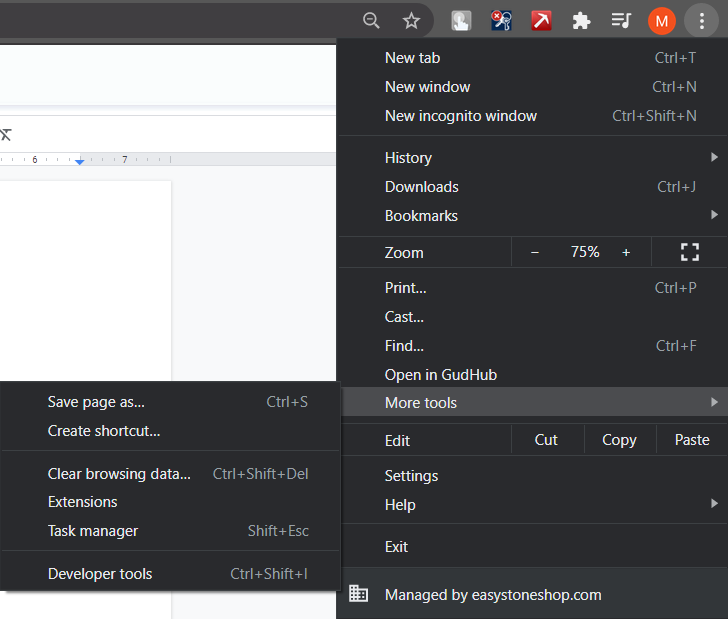
Step 4: Click create shortcut
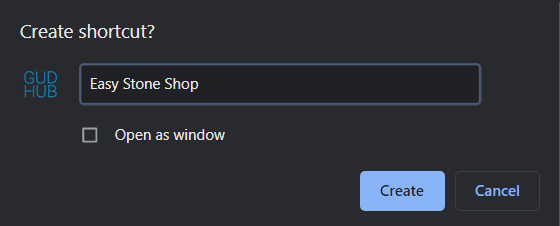
 Rating
Rating




















 Posted on Google
Posted on Google










 Posted on Google
Posted on Google










 Posted on Google
Posted on Google










 Posted on Google
Posted on Google










 Posted on Google
Posted on Google