The job activities tab in the Calendar application allows you to view all the jobs you have scheduled for any given time during the year.
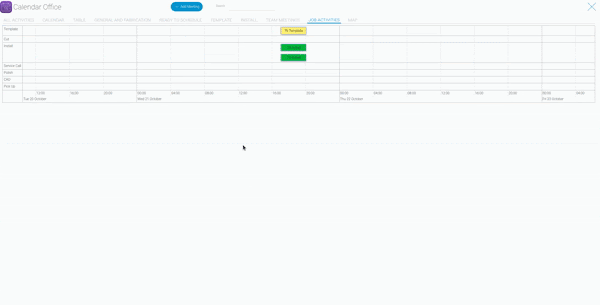
These “job activities” are color coded for easy identification.
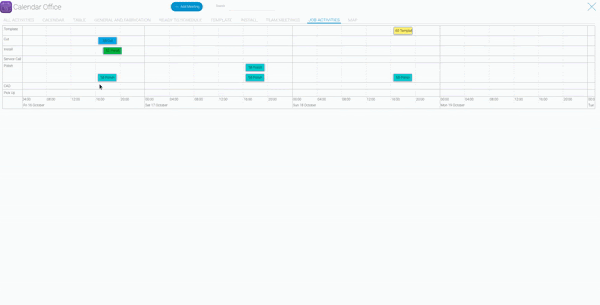
You can manipulate the “job activity” calendar by clicking and dragging left and right to go to past or future dates. You can also use the mouse wheel to scroll in and out. The further you scroll in you start seeing the time block for each day. The further you scroll out you start seeing months instead of days.
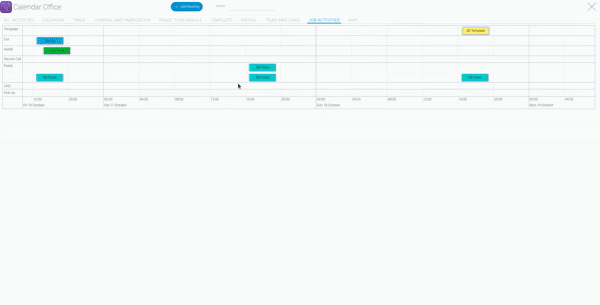
If you need to move a specific job activity to another day, simply click and drag said activity to the desired date.
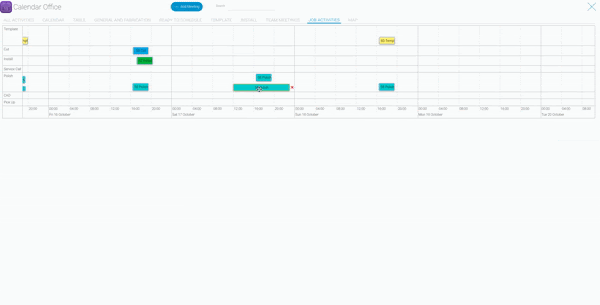
You can also move the activity to another activity and it will automatically change the color code for you.

To see specific info of the “job activity” just double click and the info page will pop up. You can edit everything here.





