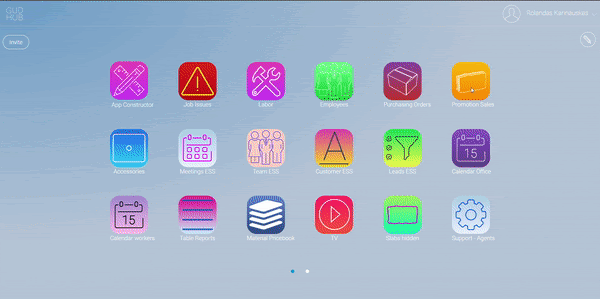To add a remnant to your active inventory follow these steps
Step 1: Open your Promotion sales Application
Step 2: Click add
Step 3: under Supplier choose remnant
Step 4: Type dimensions of remnant
Step 5: Click apply
Step 6: Fill in slab information