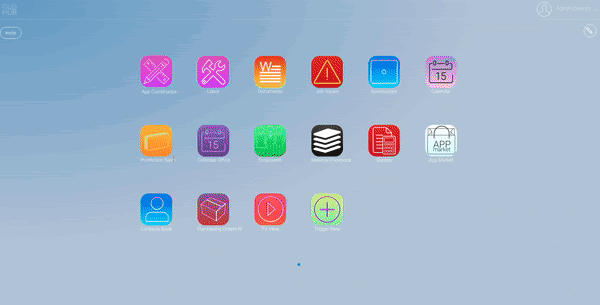
To add a slab by per sq. foot open your Promotion Sales application and click the “add slab” option at the top of your screen. Doing this will open a small window with a few options to fill in. After you fill these in click apply and your new slab per sq. foot will be added.




