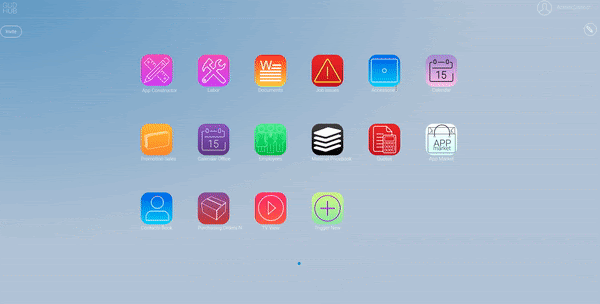Adding an extra to your accessories application is done with just a few steps. First you need to open the Accessories application. At the top of the page you will find a button called “add accessory”, click that button. Once you have clicked that it will pull up a small window with your add options. Choose extra and click apply. After you have clicked apply this will take you to the product page for the new extra. Simply fill in all the necessary fields and you are done.